How to change name of group on Facebook

To change the name of a group on Facebook desktop:
- Go to the group you want to change the name of.
- Click on the "group settings" link on the list of group links - on the left hand side.
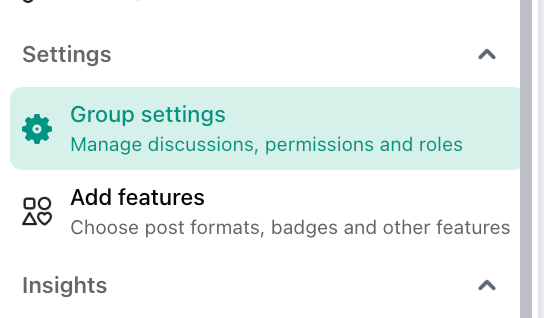
3. Once on this page click the pencil icon next to "Name and description"
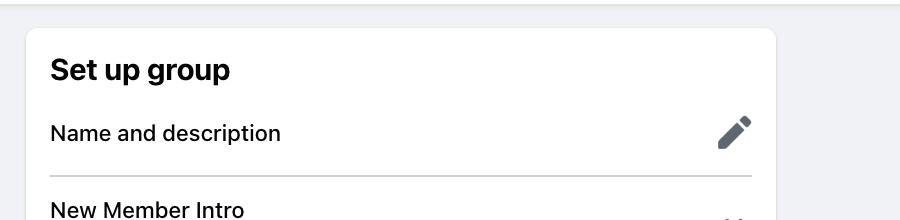
4. Change the name here.
Note: Depending on the group's settings, you may need to be an admin of the group in order to change the name. Also, keep in mind that there are certain guidelines that Facebook has for group names, so make sure your proposed name follows these guidelines.