14 Powerful LinkedIn Automation Tools for Instant Growth
Let's explore 14 powerful LinkedIn automation tools for instant growth that you can use to tap into Linkedin's huge audience.

LinkedIn is more popular than ever, and still one of the best ways to connect with your target market.
The good news is that it’s not just people over 30 who are on LinkedIn - according to the latest data, millennials now make up the majority of all users.
In fact, over 60% of all LinkedIn users are between the ages of 25 and 34, and the platform is more relevant than ever.
Let's explore 14 trendy LinkedIn automation tools for instant growth that you can use to tap into this huge audience. These tools include Waalaxy, UpLead, Dripify, and many more incredible and essential LinkedIn marketing tools.
If you're trying to turn your business, project, or networking adventure into a success story, you can't go wrong by using LinkedIn automation tools to help you out.
But first things first, let's clear up some questions....
What are LinkedIn Automation Tools?
LinkedIn Automation Tools are a great way to help with your marketing and LinkedIn outreach. They can automate many tasks such as creating lead generation auto DMing, visiting profiles and much more. Many of these tools also offer free trials (links above to each offer), so it's worth checking them out to see which one would work best for you and your business.
Is Automating LinkedIn Legal?
Yes, automating LinkedIn is legal. You can automate your LinkedIn profile to help you connect with more people and share information more easily. However, you should be careful not to violate LinkedIn's terms of service, which could result in your account being suspended. All the tools below keep you within the terms of service automatilly, so there's nothing to worry about.
How Do I Send a Bulk Message on LinkedIn?
If you want to send a bulk message people on LinkedIn, you can use one of the many LinkedIn automation tools listed in this article ( all of them have this feature, one way or another). With these tools, you can easily add a list of LinkedIn profiles from a custom search (sales navigator) and the tools will automatically send a message to each profile.
This is a great way to save time and reach a large number of people. Keep in mind there are limits to messaging people. Waalaxy is one of the better tools at pushing this limit.
Why should you use LinkedIn automation tools in 2023?
These tools can automate tasks like sending invitations, following up with connections, and even sending messages. Putting a lot of your manual work on auto pilot. Put simple, it's linkedin growth.
- Saves time.
- Builds your business faster.
- Scale your outreach.
- Build your personal brand.
- Build your linkedin network
If you're looking to make the most of LinkedIn in 2023, then using an automation tool is a great way to do it. Automation tools will help you save time and energy so that you can focus on other aspects of your business or career.
Number one out our list has to be....
1. Waalaxy
Waalaxy is a powerful marketing platform that gives you the ability to automate your LinkedIn profile and improve your online presence.
It also provides users with a suite of tools to help them connect with their target market, including the ability to search for and contact potential customers, as well as track their activity.
Waalaxy is one of the top LinkedIn automation tools for good reason. It features a user-friendly interface, and it’s very affordable.
In addition, it has a number of features that make it stand out from the competition, including the ability to find people emails from their linkedin profile and DM multiple people avoiding Linkedin caps. Check out the features and prices this platform offers.
Main features 👇
1. Email finder
Find your prospects' emails.
Automatically.
Get your prospects' professional email addresses with Email Finder.
Enrich your CRM. All while complying with GDPR. All automated. ✅
2. Linkedin Prospecting
Your LinkedIn prospecting.
Automated.
80% of B2B leads generated on social media come from LinkedIn. Imagine if you could put your LinkedIn leads strategy on autopilot.
3. Cold Email
Send Cold emails. Find clients.
Automate your cold email strategy. Combine it with your LinkedIn leads strategy. Incredible results, minimal effort.
Pricing & Features
Waalaxy is an automation tool that remains incredibly fully featured, especially considering the price.
Waalaxy has four different pricing tiers, each with a solution created specifically for users who are looking to expand their network.
Weather you’re a business looking to expand or just experimenting, Waalaxy has a tier for you.
2. Swordfish.ai
Swordfish.ai is one of the newer LinkedIn automation tools on the market. It provides users with a suite of features that help them improve their online presence, including the ability to connect with their target market and build relationships. In addition, it has a number of features that make it stand out from the competition, such as the ability to find direct contact information in mere seconds.
This sets it apart from the competition and gives users a valuable edge. Swordfish.ai offers a free trial so you can test out its features before committing to a paid plan.
Over 10,000 marketing professionals and users recommend this platform. It has a user-friendly interface and offers top-notch customer service. For this reason, Swordfish easily makes our list of 14 trendy LinkedIn automation tools for instant growth.
You're not looking for something boring. You want an edge and a platform that is constantly innovating, and Swordfish definitely meets this standard. Despite this, there are plenty of other tools on this list that might fit your project better, so keep reading.
Pricing & Features
When it comes to pricing and features, Swordfish.ai makes this incredibly simple. Although it offers an incredible list of features - as you can see - there are really only two plans available through their platform.
Because of this, you’re not going to have to deal with a period of time spent deciding which tier is right for you.
Instead, the process is simple, straightforward, and streamlined, and it all takes place through their modern website.
3. Expandi
Expandi is a cloud-based LinkedIn tool designed to skyrocket your online presence. This app provides users with access to information about their target market that helps them connect and build relationships.
In addition, it has a number of features that make it stand out from the competition, such as the ability to find direct contact information in mere seconds.
This sets it apart from the competition and gives users a valuable edge. Expandi is has a straightforward and simple "seat-based" pricing plan.
Although it is one of the more affordable tools, this platform doesn't sacrifice features or quality.
This makes it one of the top LinkedIn automation tools available today. Still, it is worth noting that Expandi does cost more than some of the other tools on this list such as Waalaxy, so make sure to consider your budget before making your final decision.
Still, Expandi offers a free trial for seven days so you can try it before you buy it. This is always a nice option that you love to see.
Their focus on customer success through education is also great, something that many companies lack.
Pricing & Features
When it comes to features, Expandi doesn’t skimp. With one fully-featured plan, they don’t drop any features that you might be looking for.
Still, some users may find the fact that they only have a single pricing plan a bit annoying, since you can’t sacrifice some of the features you need for a discount.
Instead, you’re left using all the features they offer and paying for it all.
4. Octopus CRM
Octopus CRM is a cloud-based CRM that gives users the ability to connect with their target market and build relationships. In addition, it has a number of features that make it stand out from the competition.
Though Octopus CRM might be new, these features aren't lacking. It has a user-friendly interface, and it’s very affordable. In addition, it offers a free trial so you can test out its features before committing to a paid plan.
Octopus CRM has over 100,000 users and is incredibly affordable.
Pricing & Features
When it comes to pricing and features, Octopus CRM stands out. Not because of something special when it comes to the features - although these are good as well.
Instead, Octopus CRM stands out because of the extremely reasonable pricing it offers.
5. UpLead
For those looking for a professional and corporate LinkedIn automation tool, UpLead is an excellent choice.
It provides users with a suite of features that help them improve their online presence, including the ability to connect with their target market, as well as find and contact potential customers.
UpLead does offer a free plan, although their other plans are more expensive than some of the other tools on this list.
However, if you’re looking for a platform that has a lot to offer in terms of features and functionality, UpLead is definitely worth considering.
UpLead features competitor intelligence, mobile direct dials, and real-time integrations with Salesforce and HubSpot.
It’s also one of the only LinkedIn automation tools that offer a free plan. This makes it an excellent choice for small businesses and startups.
All in all, UpLead is packed with features. With that being said, it's important to note that this might be less beneficial for individuals and solopreneurs.
If this is the case, one of the other tools on this list might be a better fit. Still, you should definitely consider UpLead for your business. It's a very fully-featured and powerful LinkedIn automation tool.
Pricing & Features
UpLead is a cloud software that offers all the features you’ll be looking for, even if you’re trying to use LinkedIn marketing for business purposes.
No matter the reason you’re marketing, this excellent software has four different plans that’ll cover all your needed features and uses.
It’s also very nice that UpLead offers a free plan for those initially uninterested in investing in a tool to help with their marketing.
6. PhantomBuster
PhantomBuster is an online tool that provides users with a suite of features to help them automate their LinkedIn profile and improve their online presence.
It also provides users with a number of tools to help them connect with their target market, including the ability to find and contact potential customers, as well as track their activity.
PhantomBuster is one of the top LinkedIn automation tools for good reason. It features a user-friendly interface, and it’s very affordable.
In addition, it has a number of features that make it stand out from the competition, including...
Extract lists of leads
Source qualified leads from any corner of the web.
Enrich with data & emails
Fill the gaps in your database with contact enrichment.
Send outreach campaigns
Automate your outreach efforts on linkedin at scale.
Full list of linkedin features can be viewed here.
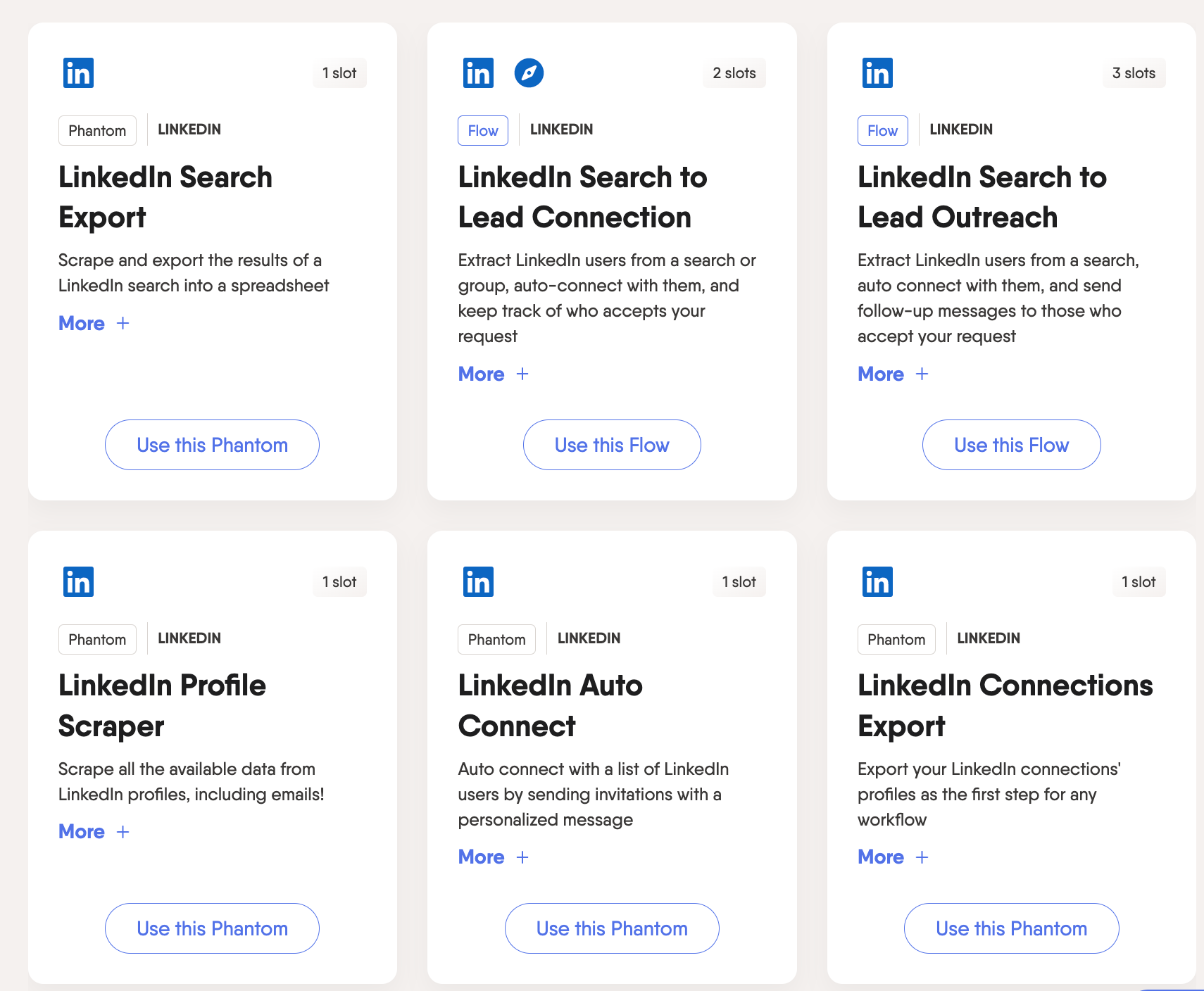
That's not all that PhantomBuster is known for. This platform also provides users with a suite of features to help them improve their online presence, including the ability to connect with their target market and build relationships.
In addition, it has a number of features that make it stand out from the competition, such as the ability to find direct contact information in mere seconds.
This sets it apart from the competition and gives users a valuable edge. PhantomBuster offers a free trial so you can test out its features before committing to a paid plan.
Beyond this, PhantomBuster offers users a 100% satisfaction guarantee. So, if you're not satisfied with the platform for any reason, you can get your money back.
It also seems that PhantomBuster provides good customer service, as their satisfaction ratings are very high.
All of this leads to the conclusion that PhantomBuster is an excellent choice for those looking for a top LinkedIn automation tool. Although there are other tools that offer similar features, PhantomBuster definitely has an edge over many of them.
Pricing & Features
PhantomBuster has spectacular pricing and features as well, which is another reason this platform stands out to many LinkedIn marketers.
Although their feature list may seem shorter in comparison to many of the other platforms, they do provide a very reliable feature set.
7. TexAu
TexAu is provides users with a set suite of features to help them improve their online, and ultimately their business presence.
It also has a number of features that make it stand out from the competition, such as the ability to find direct contact information in mere seconds.
Although TexAu is a bit more expensive than some of the other LinkedIn automation tools on this list, it’s well worth the investment.
This is because it offers a suite of features that help users improve their online presence, including the ability to connect with their target market and build relationships.
Another incredible feature that TexAu offers is the ability to send out automated messages to your LinkedIn connections.
This can be a godsend if you’re trying to stay in touch with a large number of people, and it can help you build relationships quickly and easily.
While TexAu is one of the more expensive LinkedIn automation tools on this list, it’s well worth the investment. This is because it offers a suite of features that help users improve their online presence, including the ability to connect with their target market and build relationships.
Pricing & Features
Although with some of the more expensive plans TexAu can get close to $2,000 per year, their beginner plans are very affordable - with the cheapest being around $30 per month.
This ultimately creates a very varying experience for both businesses and individuals, although it’s worth noting that this service is more expensive than some of the cheaper more budget options available on this list.
8. Wiza
When it comes to automation tools that help you create prospect lists from LinkedIn, Wiza is one of the best. It's a powerful tool that gives you access to over 500 million LinkedIn profiles.
In addition, it has a number of features that make it stand out from the competition, such as the ability to export your data in CSV format and the ability to filter your results.
Wiza starts at around $30 per month. It's a great tool for small businesses and startups that are looking to get their foot in the door with LinkedIn marketing.
One thing to note about Wiza is that they do charge extra per phone credit, which means that if you want to use the tool to its full potential, you will need to be prepared to spend a little more money.
This is something that shouldn't overshadow their other features, though, such as their user-friendly interface and valuable customer service. For this reason, Wiza easily makes our list of 14 trendy LinkedIn automation tools for instant growth.
They have fantastic resources as well, such as a complete knowledge base and an amazing blog that will help you master their tools and get the most out of LinkedIn marketing. All of this makes Wiza a solid choice for small businesses and startups that are looking to get their foot in the door with LinkedIn marketing.
Beyond this, there are so many other amazing features this tool offers that it would be impossible to list them all here. You'll just have to explore them yourself when you sign up for their free trial.
Pricing & Features
Wiza has three sleek plans - one of which starts at a very reasonable $30 per month - and allows users to pay for each contact as well.
This creates an overall positive experience, although it’s worth noting that you will be paying $0.15 extra for every new contact beyond what is offered with your base plan.
Because of this, you will quickly be paying more money for your Wiza plan if you’re looking to contact a lot of users.
9. Dripify
Dripify helps you to supercharge your LinkedIn profile and improve your online presence. It also provides users with a suite of tools to help them connect with their target market, including the ability to search for and contact potential customers, as well as track their activity.
Dripify is one of the top LinkedIn automation tools for good reason. It features a user-friendly interface, and it’s very affordable. In addition, it has a number of features that make it stand out from the competition, including the ability to schedule posts and updates, and plenty of other key features.
It allows you to export data, schedule updates, and monitor your progress. Beyond this it allows you to manage your team, which means that it's a good fit for those who need to manage multiple accounts.
Pricing & Features
When you look at the Dripify pricing page, you’ll see three reasonably-priced options, all very good plans for users who are looking to expand their LinkedIn marketing ability.
Although it’s worth noting that the basic plan doesn’t come with many features, the more advanced plans are definitely fully-featured for the price.
10. Dux-Soup
The Dux-Soup platform offers users an extensive suite of features that help them connect with their target market and build relationships. It's well priced for what you get.
There are plenty of other features that make this tool stand out from the competition, but one of the most impressive is its ability to automate repetitive tasks. This means you can focus on more important tasks and leave the little things to Dux-Soup. The interface is also very user-friendly, making it one of the most popular tools on our list.
All of the features may be fantastic, but these aren't the main strong suit of Dux-Soup. Instead, it's the pricing for individual plans, which starts off at free. And that's not all, as the most expensive individual plan is only a little over $40 per month, making it one of the most affordable LinkedIn automation tools.
This leads to the fact that if you're looking for an affordable and user-friendly LinkedIn automation tool, Dux-Soup is the platform for you.
Pricing & Features
The Dux-Soup pricing page may have the appearance of simplicity when you first examine it, but that’s hardly the case. Although there are only three plans available for individuals (the ones listed below) they also offer two plans for teams and two plans for agencies.
All of this leads to a slightly complex interface, though it’s worth noting that if you manage to parse through this information it can be very useful.
This is seen in the fact that Dux-Soup does have some very powerful tools and features available in their agency and team plans, which is good - seeing as the price is in some cases over $400 per month.
Still, beginners should start out investigating the individual plans as seen below.
11. MeetAlfred
MeetAlfred is one of the top automation tools on our list, designed to empower sales professionals to close more deals. It provides users with a suite of features that help them connect with their target market and build relationships.
Beyond this, it has a number of features that make it a very powerful cloud software. When it comes to 10x your replies by prospecting across multiple channels, Alfred is a powerful tool that helps you with this.
It also has features like automatic follow-up, meeting scheduling, and more. Beyond this, Alfred is built to eliminate the hard work of business networking and relationship building. You can easily save time and effort by using this tool, which is why so many sales professionals recommend it.
Used by the likes of Amazon, Airbus, and WeWork, Alfred is one of the top-rated LinkedIn automation tools. It’s also very affordable and offers a free trial so you can test out its features before committing to a paid plan.
It's worth noting that this free trial isn't available for the enterprise plan, but for all regular users, it's a great opportunity to test out the software. And if you don't like it, where's the harm in that? Simply cancel your free trial and find another tool that better meets your needs.
Pricing & Features
MeetAlfred has pricing plans and features divided into three separate areas. It begins with a plan for personal use and is ideal for individuals who are looking to optimize their LinkedIn accounts.
Next is their business plan, built for Sales Navigator users and small teams who are looking for more advanced features than the basic plan.
Finally, of course, there’s the enterprise plan which offers features for extensive teams, businesses, and large-scale projects.
Ultimately, this division is fantastic for anybody looking for a great set of features for their business while not looking to spend too much on LinkedIn marketing.
12. LinkedHelper
LinkedHelper is an affordable and easy-to-use LinkedIn automation tool. It gives users the ability to connect with their target market, as well as build relationships and improve their online presence.
A product primarily designed for sales reps, marketers, and recruiters, this tool has a number of features that make it stand out from the competition, including the ability to find direct contact information and the ability to automate repetitive tasks.
LinkedHelper’s connect feature is one of its best. You can use this feature to reach out to potential customers and create a connection request with just a few clicks. It also has features that help you follow up with your connections and track their activity.
Ultimately, this is a very affordable LinkedIn automation tool with a number of features that make it stand out from the competition. Still, there are various products on this list with a strong focus on different industries, so this may not be the tool for you.
It's also important to note that the LinkedHelper website does look more dated than some of the other more modern options.
Pricing & Features
LinkedHelper offers three very affordable plans, making it one of the cheapest options on this list.
One of the options is free, so you can’t get any cheaper than that. Although this website is much more dated than some of the other sites for these cloud tools, it is worth noting that LinkedHelper has established a base of very devoted users.
Plus, LinkedHelper has plenty of features for even the most basic of plans, and that’s something that shouldn’t be discounted.
13. salesflow.io
The final LinkedIn automation tool on our list is SalesFlow. This platform is designed to help users improve their online presence and connect with their target market.
It provides users with a suite of features that help them find and contact potential customers, as well as track their activity.
SalesFlow offers a plethora of features along with the automation of your LinkedIn profile. It also provides users with the ability to connect with their target market and build relationships.
In addition, it has a number of features that make it stand out from the competition, such as the ability to find direct contact information in mere seconds.
Trusted by over 6,000+ users, this platform is one of the top LinkedIn automation tools.
One of the most unique aspects of SalesFlow, however, is the managed campaign which starts at around $500 per month. This managed campaign is designed to help you improve your online presence and grow your customer base.
Rather than forcing you to do the mundane tasks of managing and reporting on your LinkedIn profile, this platform will do it for you.
That's not all, though, as SalesForce offers plenty of personal plans as well. These plans range from around $64 per month at the low end (usually with a 12-month commitment) to upwards of $100 per month for a more business-oriented plan.
Although it takes last place on this list, that's not to say that SalesFlow isn't one of the best LinkedIn automation tools out there.
It definitely has its own unique advantages, so it's definitely worth checking out before you make your final decision on which platform to use to automate your LinkedIn profile.
Pricing & Features
When it comes to pricing and features, SalesFlow offers pricing for businesses, teams, and even enterprises.
Still, their most basic plan is for businesses, and this plan comes with a fully-featured set of fantastic tools which you can use to automate your project.
Because of this, SalesFlow is definitely a powerful platform that you can use for a lot of various tasks.
14. Linvo
There should be no surprise that Linvo makes our list. Linvo is an all-in-one solution that covers every aspect of your LinkedIn account including the automation of processes, messages, content, and even follow-ups.
With 4.5 out of 5 stars on TrustPilot, 5 stars on Trust G2, and 4.8 out of 5 on Capterra, Linvo is a great affordable solution + it’s simple use. Linvo offers a very streamlined interface with top-of-the-line features, but it doesn't stop there.
The pricing for this platform is very reasonable, which leads to many users considering this to be one of the best LinkedIn automation tools for small businesses. Beyond this, Linvo has one very unique feature that makes it perfect for customisability for any bigger businesses as well.
This is the fact that Linvo actually offers an open-source version. This means that if you’re a larger business with specific LinkedIn automation needs that aren’t common, you can simply create your own custom automation tool with Linvo’s codebase.
Overall, Linvo is an excellent LinkedIn automation tool with a lot of features, an easy to use interface, and great pricing that makes it perfect for businesses of any size.
Pricing & Features
Linvo prices its features at a very reasonable rate of $50 per month, with a yearly option that gives you a two-month discount.
Although the features and plans seem very simple in comparison to some of the other more advanced tools on this list, Linvo still deserves a spot near the top.